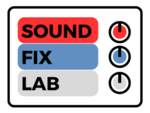Creating music in the comfort of your own home has never been easier. With the right equipment and a little know-how, you can set up your own DIY home studio to unleash your creative potential. In this tutorial, we’ll walk you through the essential items you need to get started, from budget-friendly options to industry-standard equipment.
Computer: The Foundation of Your Studio
Your computer serves as the central hub for your music production endeavors. Look for a powerful computer or laptop with a multi-core processor, at least 8GB of RAM, and sufficient storage space for your projects. Make sure it meets the minimum requirements of your chosen Digital Audio Workstation (DAW).
Digital Audio Workstation (DAW): Your Creative Playground
The DAW is the software that empowers you to record, edit, and mix your music. Choose a DAW that suits your workflow and musical style. Options like GarageBand (free), Ableton Live, Logic Pro, or Pro Tools (industry-standard) offer intuitive interfaces and powerful features to bring your ideas to life.
Audio Interface: Bridging the Analog and Digital Worlds
An audio interface connects your microphones, instruments, and speakers to your computer. Look for an interface with suitable connectivity (USB or Thunderbolt), sufficient inputs and outputs for your needs, and support for standard sample rates and bit depths. Budget-friendly options like Focusrite Scarlett or PreSonus AudioBox offer excellent value for beginners.
Microphones: Capturing the Essence of Sound
Microphones are essential for recording vocals and instruments. Dynamic microphones like the Shure SM58 are versatile and durable, while condenser microphones like the Audio-Technica AT2020 offer higher sensitivity and detail. Consider the type, connectivity, and frequency response that align with your recording requirements. See our list of the 10 Best Affordable Mics here.
Studio Monitors/Headphones: Unveiling the True Sound
Accurate monitoring is a must for mixing and mastering. Studio monitors like the JBL LSR305 or Yamaha HS5 provide balanced and precise sound reproduction. Alternatively, studio headphones like Sennheiser HD 280 Pro or Audio-Technica ATH-M50x offer a more isolated listening experience. Choose based on your budget and preference.
MIDI Controller: Unlocking Musical Possibilities
A MIDI controller allows you to play virtual instruments and control your DAW. Look for a controller with suitable connectivity (USB or MIDI ports) and consider the number of keys and additional controls like pads or knobs. Budget-friendly options such as the Akai MPK Mini or Novation Launchkey Mini offer great functionality for their size.
Acoustic Treatment: Shaping Your Sonic Environment
Don’t overlook the importance of acoustics in your studio. Basic acoustic treatment such as foam panels, bass traps, and diffusers can help reduce reflections and create a more controlled sound. Consider the size and dimensions of your room for optimal placement of these treatments.
Cables and Stands: Connecting and Positioning Your Gear
Ensure you have the necessary cables (XLR, instrument, speaker) to connect your equipment. Invest in sturdy microphone and speaker stands to position your gear properly and achieve optimal sound capture.
Plugins and Virtual Instruments: Expanding Your Sonic Palette
Plugins and virtual instruments enhance your creative possibilities. Explore free options like Spitfire LABS or Native Instruments Komplete Start to get started. For more advanced options, plugins from Waves, FabFilter, or Universal Audio offer industry-standard quality and a wide range of effects and instruments.
Setting up your DIY home studio is an exciting journey that allows you to bring your musical ideas to fruition. By investing in the right equipment, you can create professional-grade music from the comfort of your own home. Remember to start with the essentials based on your budget and gradually upgrade as your skills and needs evolve. Happy music-making!