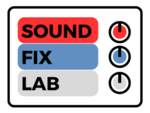Welcome to our beginner-friendly guide where we demystify the concept of compression in music production. Compression plays a crucial role in shaping the dynamics and overall sound of your tracks. In this step-by-step tutorial, we’ll walk you through the basics of compression and provide practical examples to help you achieve the desired results in your music production journey. Let’s dive in!
Understanding the Basics
Before we jump into applying compression, it’s essential to understand the fundamental concepts. Compression allows you to control the dynamic range of a track, making the louder parts quieter so there is less range between the louder and the softer sections. In a sense it makes the quiet parts louder. This helps to achieve a more balanced and polished sound.
Choosing the Right Compressor
There are various types of compressors out there, but for beginners, it’s best to start with a simple and user-friendly plugin. Look for a compressor with intuitive controls and visual feedback, making it easier to grasp the concepts as you go along. At minimum, your compressor should have a threshold, a ratio setting, attack and release settings and a makeup gain setting.
Setting the Threshold
The threshold determines at what level the compression kicks in. Start by setting the threshold so that the compressor only affects the louder parts of the audio. This way, you can control excessive peaks without altering the overall dynamics too much. Make sure that the input coming into the compressor has enough gain. aim for and average input gain of around -16 to -12 dbs
Adjusting the Ratio
The ratio determines the amount of compression applied to the signal once it exceeds the threshold. For beginners, a ratio of 2:1 or 4:1 is a good starting point. Experiment with different ratios to find the right balance for your track.
For example, if a compressor has a ratio of 4:1, it means that for every 4 decibels (dB) the input signal exceeds the threshold, the output will only increase by 1 dB. In other words, the compressor reduces the level of the signal by a factor of 4. A higher ratio, such as 8:1 or 10:1, provides more significant gain reduction, resulting in a more compressed sound. Conversely, a lower ratio, like 2:1 or 3:1, applies less compression and retains more dynamic range.
The ratio setting on a compressor significantly influences the perceived loudness and the overall balance of the audio. It allows for controlling the dynamic range, bringing quieter elements forward and preventing excessively loud peaks.
Fine-tuning Attack and Release
The attack and release parameters control how quickly the compressor responds to incoming audio and how long it takes to release the compression. For most musical material, a medium attack and release time work well. However, adjust these settings based on the characteristics of the audio source and the desired effect.
Here are some general guidelines for attack and release times for compression:
ATTACK TIMES
Fast attack time: Typically ranges from 0 to 10 milliseconds. This allows the compressor to quickly respond to sudden peaks in the audio signal.
Medium attack time: Usually falls between 10 to 50 milliseconds. It provides a balanced response, capturing both the transient and sustained elements of the sound.
Slow attack time: Generally spans from 50 to 100 milliseconds or more. This slower response allows the initial transients to pass through unaffected, resulting in a more natural and dynamic sound.
RELEASE TIMES
Fast release time: Typically ranges from 10 to 100 milliseconds. It allows the compressor to quickly stop attenuating the audio after the input level drops below the threshold.
Medium release time: Usually falls between 100 to 500 milliseconds. It provides a moderate release response, smoothing out the audio without affecting the natural decay of the sound.
Slow release time: Generally spans from 500 milliseconds to several seconds. This slower release allows the audio to smoothly return to its original level, preserving the natural dynamics.
The outcomes of these different attack and release times depend on the audio material and the artistic intent. Fast attack and release times can result in a more controlled and “tight” sound, reducing dynamic range and emphasizing sustain. Slower attack and release times can preserve the original transients and dynamics, resulting in a more natural and open sound. The specific settings will vary based on the characteristics of the audio and the desired artistic effect.
Applying Makeup Gain
When you compress audio, it can sometimes reduce the overall volume. To compensate for this, use the makeup gain control to boost the level of the compressed signal, ensuring it matches the original volume and maintains a consistent perceived loudness.
When applying makeup gain to a compressed signal in music production, there are some general rules of thumb:
1. Compensate until it sounds even: The primary goal of makeup gain is to match the perceived loudness of the compressed signal with the original signal. Adjust the makeup gain until the compressed signal sounds subjectively similar in volume to the uncompressed version.
2. Use your ears: While it’s common to compensate for the exact amount of gain reduction applied by the compressor, it’s equally important to trust your ears. Sometimes, applying the exact gain reduction can lead to an overly loud or unnatural sound. Adjust the makeup gain based on what sounds best in the context of the mix.
3. Avoid excessive loudness: Be cautious not to overcompensate and make the compressed signal excessively loud compared to the rest of the mix. Aim for a balanced and cohesive sound where the compressed signal fits well with the other elements.
4. Monitor in context: Listen to the compressed signal in the context of the full mix rather than in isolation. This helps ensure that the makeup gain works well within the overall balance of the song.
Conclusion
Congratulations! You’ve now gained a solid foundation in understanding and applying compression in your music production. Remember, practice is key, so don’t be afraid to experiment and trust your ears. With time and experience, you’ll become more comfortable using compression to shape and enhance your tracks. Stay tuned for more step-by-step tutorials on our website, where we simplify universal production concepts to help you achieve your desired results effortlessly. Happy producing!