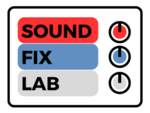1. Start with a neutral EQ setting
Set your EQ with all bands at their default or flat position (no boosts or cuts).
2. Isolate one guitar
Mute all other instruments or tracks in your mix, leaving only the guitar you want to work on. This helps you focus on the specific frequency range of that guitar without interference.
3. Use a narrow Q setting (1-2)
Select a narrow bandwidth or Q setting on your EQ. This allows you to focus on a specific frequency range and make more precise adjustments.
4. Boost and sweep
Choose a frequency band on your EQ and apply a gentle boost (around 3-8 dB) within that range. Start sweeping the boosted frequency range slowly, either from low to high or vice versa, and listen carefully for any frequencies that make the guitar sound more pleasing or distinctive.
5. Take note of favorable frequencies
As you sweep, pay attention to any frequencies that enhance the character, presence, or clarity of the guitar. Make note of these frequencies as potential areas to boost later.
6. Repeat the process
Repeat steps 2 to 5 for the other guitar, isolating it and sweeping through various frequency ranges to identify the frequencies that enhance its unique qualities.
7. Fine-tune the boosts
Once you have identified the favorable frequencies for each guitar, go back to the EQ and apply gentle boosts within those ranges. Start with subtle adjustments (around 1-3 dB) and listen to how it affects the overall sound. Make fine-tuned adjustments until you achieve the desired tonal characteristics for each guitar.
8. Enhance within the mix
Enhance the individuality and distinctiveness of each guitar within the mix. Use your ears as the ultimate judge and adjust the EQ settings based on what sounds best for each guitar in the context of your mix.