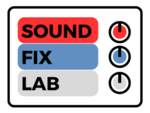Recording acoustic guitar is a fundamental skill for music producers and engineers. It requires careful consideration of mic placement, equipment selection, and recording techniques to capture the rich and natural sound of the instrument. In this tutorial, we will walk you through a step-by-step process, covering a range of budget options, to help you achieve professional results.
Step 1: Room Selection
Choosing the right room for recording is crucial. Look for a space with pleasant acoustics, avoiding rooms with excessive echo or background noise. If available, opt for a room with natural reverb that complements the guitar’s sound.
Step 2: Mic Placement
Mic placement greatly influences the recorded sound. Here are a few techniques to consider:
- Single Mic Technique:
- Position a cardioid condenser microphone 6-12 inches away from the 12th fret, pointing towards the soundhole or slightly off-axis.
- Experiment with different distances and angles to find the sweet spot that captures the desired tone.
- Stereo Pair Technique:
- Use two small-diaphragm condenser mics in an X/Y or spaced pair configuration.
- Place the microphones around 6-12 inches away from the guitar, pointing towards the soundhole or strings.
- Adjust the width and angle of the stereo pair to achieve the desired stereo image.
Step 3: Mic Selection
The choice of microphone depends on your budget and desired sound. Here are some options:
- Low Budget: Dynamic microphones like the Shure SM57 or Audio-Technica AT2020 are affordable and versatile options that can capture the essence of an acoustic guitar.
- Mid-range Budget: Consider small-diaphragm condenser microphones such as the Audio-Technica AT4033a or Rode NT5 for a more detailed and transparent sound.
- High-end Studio: Opt for high-quality large-diaphragm condenser microphones like the Neumann U87 or AKG C414 for pristine and studio-grade recordings.
Step 4: Audio Interface
Connect the chosen microphone(s) to an audio interface. Ensure that the interface has suitable preamps and inputs for your microphones. This device converts the analog signal to digital, allowing you to record into your computer.
Step 5: DAW Setup
Connect the audio interface to your computer and set up a Digital Audio Workstation (DAW) such as Ableton Live, Logic Pro, Pro Tools, or GarageBand. Configure the DAW to recognize your audio interface and set the appropriate sample rate and bit depth for recording.
Step 6: Monitor Setup
Connect studio monitors or high-quality headphones to the audio interface for accurate playback. Monitoring is crucial to ensure that you’re capturing the desired sound during recording and mixing stages.
Step 7: Level Check
Set the input levels on your audio interface, ensuring that the guitar’s volume is neither too low nor clipping (distorting). Aim for a healthy signal level that allows for headroom during mixing and processing.
Step 8: Recording
Arm the track in your DAW and hit record. Perform your guitar part, paying attention to technique and capturing a clean and consistent performance. Monitor the recording levels to avoid clipping or excessive noise.
Step 9: Editing
After recording, trim any unwanted sections, correct timing issues, and clean up any noise or artifacts using the editing tools in your DAW. This step ensures a polished and cohesive performance.
Step 10: Mixing
During the mixing stage, balance the guitar track with other instruments, apply EQ to shape the tone, and use compression to control dynamics. Experiment with panning if you have recorded in stereo to create width and depth in the mix.
Step 11: Reamping (Optional)
For additional tonal options, consider sending the recorded guitar track back through an amplifier or amp simulator. This technique, known as reamping, allows you to experiment with different textures and flavors.
Step 12: Finalizing
Apply any additional processing, such as mastering or normalization, to achieve a balanced sound. Ensure that the guitar track blends well with the overall mix and sounds coherent in different listening environments.
Recording acoustic guitar is an art that requires attention to detail and experimentation. By following the steps outlined in this tutorial, you can capture the true essence of the instrument, whether you’re working with budget-friendly microphones or professional studio equipment. Remember to trust your ears, be patient, and enjoy the process of creating beautiful guitar recordings.